
The MEGA graphical user interface (GUI) can be run in two different modes depending on what is needed. The first mode, named Analyze, is the full GUI that users of MEGA are accustomed to. In this mode, all visual tools for analyzing data and exploring results are enabled. If you want to do things like construct a phylogeny and view the phylogeny in the Tree Viewer, this is the mode you want to use.
The second mode, named Prototype, is used solely for generating MEGA Analysis Options (.mao) files that are used with MEGA's command-line interface (MEGA-CC). In this mode, all of the data/results visualization tools are disabled. Only the analysis menus and options dialogs are enabled. If you want to run MEGA from a command shell, this is the mode you will use when accessing the GUI. Note to previous MEGA-CC users: the Prototype mode of the new MEGA GUI replaces the MEGA-Proto application that was previously used with MEGA-CC. See here for an example of how MEGA is used via command shell.
To switch between Analyze and Prototype modes, click the appropriate button in the bottom right corner of the main MEGA window.

If switching to Prototype mode, when prompted for the data type that will be used, select from the dropdown list;
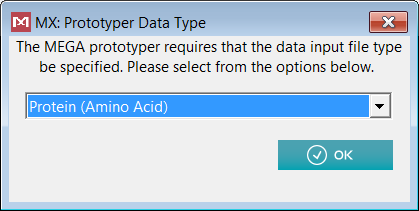
After that, you can select an analysis to execute as well as options by clicking on the appropriate top toolbar button.